Windows cannot find cmake-gui.exe when installing cmake-gui.exe
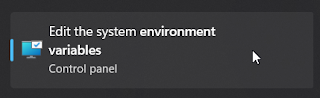
If you're a developer working on Windows, you might have encountered the error message "Windows cannot find cmake-gui.exe" while trying to run CMake. This error can be frustrating, but don't worry; there are several ways to fix it. First, ensure that CMake is installed on your system. You can check this by typing "cmake --version" in the command prompt. If CMake is not installed, you can download the latest version from the official website. If CMake is already installed, the error might be due to incorrect system environment variables. To fix this, you need to add the CMake installation path to the PATH environment variable. Here are the steps to do so: Open the start menu and search for "Environment Variables." Click on "Edit the system environment variables." In the System Properties window, click on the "Environment Variables" button. In the "System Variables" section, scroll down and find the "Path" vari...